To start your ear training journey we’re going to download and install EarMaster Pro.
You can download the program for FREE or buy a licence.
To get started click the link below.
To start your ear training journey we’re going to download and install EarMaster Pro.
You can download the program for FREE or buy a licence.
To get started click the link below.

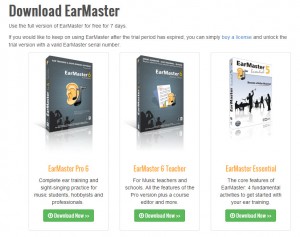
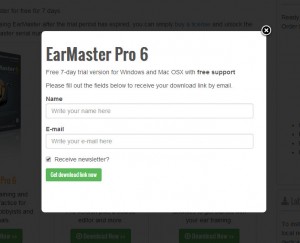
Fill in your name and email address. It’s up to you if you want to receive their newsletter. Then click “Get Download Link Now”
You’ll then be asked to check your email to receive your download. (Don’t forget to check your Junk/Spam folder if it’s not in your inbox)
Once you’ve clicked the download link in the email you’ll get to this page:

Choose your operating system and the download will begin.
![]()

After that you can choose where to install EarMaster Pro and if you want to create a desktop short cut (I recommend doing this, as you’ll be using the program regularly, especially when you’ve got a quick few minutes to spare)



Making sure your computers speakers are turned up, hit the “Play” button. You should hear a piano playing.
If it’s not loud enough drag the Volume knob to the right.
If after you’ve hit “Play” there is a delay before the piano sounds then adjust the “Latency”
Now hit Next>

As we’re guitarists, click on “Strings” and then hit Next>

This part is optional and you can click finish. To answer some of the questions you can play your guitar or sing.
I suggest you try singing, as this is a more effective way to learn ear theory, but if that’s not for you then click on the Customized drop down and select 6 String Guitar.

You have successfully installed EarMaster Pro.
NEXT>>> Let’s Start Using It – Interval Recognition Demo Video